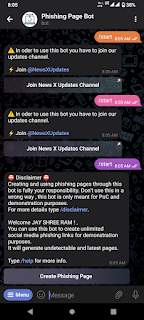What is Phishing Page?
Phishing is a malicious technique used by cybercriminals to trick individuals into revealing sensitive information such as passwords, credit card numbers, and other personal information. This information is then used for illegal activities such as identity theft, fraud, and financial scams. Phishing attacks are typically carried out through email, but they can also take place via instant messaging, phone, and social media.
The term "phishing" comes from the fact that the attacker is trying to "fish" for personal information from their target. The goal of a phishing attack is to trick the victim into thinking that the email, message, or website is from a trusted source, such as a bank, online retailer, or social media site. The attacker then uses the information gathered to carry out illegal activities or sell it to other criminals.
How to create a phising page using Teligram for free
1. First start the bot.2. Now click on create phising page button and after Enter any link to continue like you can always use https://fb.com
Now send this url like this
3.Now select the option to generate the phising page
4. Now we're done ✅ send this link to your victim to get his credentials.
BOt LiNK - PHISHING PAGE BOT
BOt LiNK - PHISHING PAGE BOT
BOT V2 LINK - PHISHING PAGE BOT 2
BOT V3 LINK - PHISHING PAGE BOT 3
A phishing page is a fake website that looks exactly like a legitimate website, such as a bank's login page. The attacker sends an email or message to the victim with a link to the phishing page. Once the victim clicks on the link and enters their login credentials, the attacker then has access to the victim's sensitive information.
Phishing pages are often hosted on a server that is separate from the legitimate website, but they may also be disguised as a pop-up window within the legitimate website. The attackers will go to great lengths to make the phishing page look as convincing as possible, using logos, graphics, and language that are identical to the legitimate website.
There are several steps you can take to avoid falling victim to a phishing attack:
⚫ Be cautious of emails or messages from unknown sources.
⚫ Always check the URL before entering any personal information. If the URL is different from what you would normally expect, do not enter any information.
⚫ Look for a padlock symbol in the address bar of your browser, which indicates that the website is secure and encrypted.
⚫ Do not enter sensitive information into pop-up windows.
⚫ Keep your software and security systems up to date.
⚫ Be wary of emails or messages that ask for personal information, especially if the request seems out of the ordinary.
⚫ Use two-factor authentication whenever possible to add an extra layer of security to your online accounts.
By following these simple steps, you can greatly reduce your risk of falling victim to a phishing attack.
If you suspect that you have received a phishing email or have fallen victim to a phishing attack, it is important to report it immediately. You can report phishing attacks to the company or website that was impersonated in the attack, as well as to your bank and to the relevant law enforcement agencies.
In addition, you should also change any passwords that you have used on the phishing page, as well as any other accounts that use the same password. This will help to ensure that your sensitive information remains secure.
Phishing attacks are a serious threat to individuals and organizations alike, and it is important to be aware of the dangers and take steps to protect yourself. By being vigilant and cautious when online, you can greatly reduce your risk of falling victim to a phishing attack. If you are unsure about an email or message, do not hesitate to seek advice from a trusted source.
How Phishing Pages Work
A phishing page is a fake website that looks exactly like a legitimate website, such as a bank's login page. The attacker sends an email or message to the victim with a link to the phishing page. Once the victim clicks on the link and enters their login credentials, the attacker then has access to the victim's sensitive information.
Phishing pages are often hosted on a server that is separate from the legitimate website, but they may also be disguised as a pop-up window within the legitimate website. The attackers will go to great lengths to make the phishing page look as convincing as possible, using logos, graphics, and language that are identical to the legitimate website.
How to Avoid Phishing Pages
There are several steps you can take to avoid falling victim to a phishing attack:
⚫ Be cautious of emails or messages from unknown sources.
⚫ Always check the URL before entering any personal information. If the URL is different from what you would normally expect, do not enter any information.
⚫ Look for a padlock symbol in the address bar of your browser, which indicates that the website is secure and encrypted.
⚫ Do not enter sensitive information into pop-up windows.
⚫ Keep your software and security systems up to date.
⚫ Be wary of emails or messages that ask for personal information, especially if the request seems out of the ordinary.
⚫ Use two-factor authentication whenever possible to add an extra layer of security to your online accounts.
By following these simple steps, you can greatly reduce your risk of falling victim to a phishing attack.
How to Report a Phishing Page
If you suspect that you have received a phishing email or have fallen victim to a phishing attack, it is important to report it immediately. You can report phishing attacks to the company or website that was impersonated in the attack, as well as to your bank and to the relevant law enforcement agencies.
In addition, you should also change any passwords that you have used on the phishing page, as well as any other accounts that use the same password. This will help to ensure that your sensitive information remains secure.
Conclusion
Phishing attacks are a serious threat to individuals and organizations alike, and it is important to be aware of the dangers and take steps to protect yourself. By being vigilant and cautious when online, you can greatly reduce your risk of falling victim to a phishing attack. If you are unsure about an email or message, do not hesitate to seek advice from a trusted source.